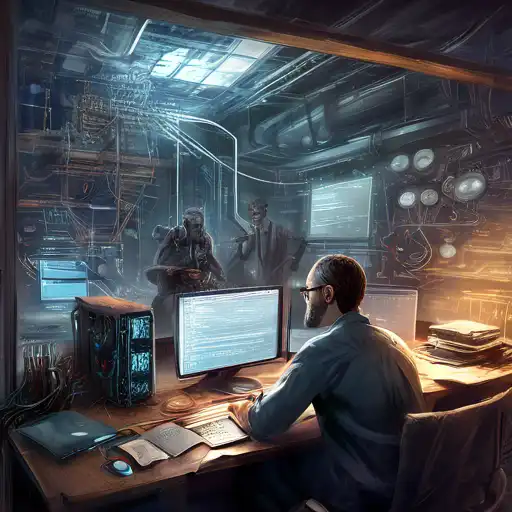Introduction to Integrated Development Environments (IDEs)
Integrated Development Environments, or IDEs, are essential tools for software developers. They combine several tools into a single graphical user interface (GUI), including a code editor, compiler or interpreter, and debugger. This article explores the best IDEs available today, tailored to enhance your software development workflow.
Why Use an IDE?
IDEs streamline the development process by providing developers with all the necessary tools in one place. This not only saves time but also increases productivity by reducing the need to switch between different applications. Features like syntax highlighting, code completion, and version control integration make IDEs indispensable for modern software development.
The Best IDEs for Software Development
1. Visual Studio Code
Visual Studio Code (VS Code) is a lightweight, yet powerful source code editor developed by Microsoft. It supports a variety of programming languages and comes with an extensive marketplace for extensions. Its intuitive interface and robust features make it a favorite among developers.
2. IntelliJ IDEA
IntelliJ IDEA is designed for maximum productivity, offering smart code completion, on-the-fly code analysis, and a wide range of refactoring tools. It's particularly well-suited for Java development but supports other languages through plugins.
3. Eclipse
Eclipse is a versatile IDE that supports multiple programming languages, including Java, C++, and PHP. Its plug-in ecosystem allows developers to customize the environment to their specific needs, making it a flexible choice for various projects.
4. PyCharm
PyCharm is tailored for Python development, offering advanced debugging, testing, and profiling tools. Its intelligent code editor understands Python’s nuances, providing relevant suggestions and error detection.
5. Xcode
Xcode is Apple's IDE for macOS, used to develop software for macOS, iOS, watchOS, and tvOS. It includes a suite of software development tools and supports languages like Swift and Objective-C.
Choosing the Right IDE
Selecting the right IDE depends on several factors, including the programming language, project size, and personal preference. Consider the features that are most important to you, such as debugging tools, language support, and customization options. Experimenting with different IDEs can help you find the one that best fits your workflow.
Conclusion
The right IDE can significantly impact your productivity and the quality of your software. Whether you're working on a small project or a large-scale application, there's an IDE out there that meets your needs. By exploring the options listed above, you can find the perfect tool to streamline your development process.
For more insights into software development tools and practices, check out our other articles on technology and developer productivity.